Yoven
Guest

 Number of posts : 7 Number of posts : 7
Localisation : Perth,Western Australia
Registration date : 2007-05-30
 |  Subject: Postage. Subject: Postage.  Wed Jun 20, 2007 6:39 am Wed Jun 20, 2007 6:39 am | |
| hey guys im gonan start posting pictures but i haeva few problems which u guys could hopefully help me out. as i can tell im a noob on the comp except for a few games now the problems i have are. 1:how do take screen shots.? 2:how do you post the pics? 3:i fi posted all my victories then it would crash your servers due to the imense number.  yeah so plz give me some help with the posatge.       | |
|
Imperator_Boru
Consul
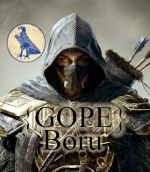
 Number of posts : 3305 Number of posts : 3305
Age : 46
Localisation : Northern California, USA
Registration date : 2006-10-22
 |  Subject: Re: Postage. Subject: Re: Postage.  Wed Jun 20, 2007 7:45 am Wed Jun 20, 2007 7:45 am | |
| sure bro np. To take a screen shot useing xfire hits scroll lock key + S to save ,if not useing xfire press prt screen/sys RQ key I recomend xfire myself and if you dont have it you should get it. Then go to image shack http://www.imageshack.us/ click browse, then go to recent documents, should be a folder called screenshots, right click and preview to see which one it is, this method works for any picture as well.Then click open, then host the image, a few seconds a list will appear of like 5 different codes, pick the bottom one that says direct link "works the best" right click it and copy, then go to forums and post, right click and paste.That will give you the link, now if you want the image to show up in that post when you paste it type a little code before and after the paste, like this  ,the code part is  after the paste with no spaces between the codes and the pasted image.This is how we do our signatures as well.We go to edit signature in profile and type all that in the sig box. hope this helps my friend. | |
|
Imperator_Boru
Consul
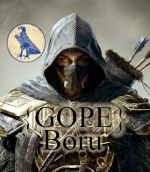
 Number of posts : 3305 Number of posts : 3305
Age : 46
Localisation : Northern California, USA
Registration date : 2006-10-22
 |  Subject: Re: Postage. Subject: Re: Postage.  Wed Jun 20, 2007 7:46 am Wed Jun 20, 2007 7:46 am | |
| Dont worry about posting too many images, editboards is known for being able to handle thousands, thats why we like them as our boards  | |
|
Yoven
Guest

 Number of posts : 7 Number of posts : 7
Localisation : Perth,Western Australia
Registration date : 2007-05-30
 |  Subject: Re: Postage. Subject: Re: Postage.  Tue Jun 26, 2007 6:49 am Tue Jun 26, 2007 6:49 am | |
| thanks mate great help.
u got any byzantine pictures that i could use lying around? | |
|
Imperator_Boru
Consul
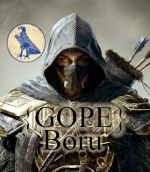
 Number of posts : 3305 Number of posts : 3305
Age : 46
Localisation : Northern California, USA
Registration date : 2006-10-22
 |  Subject: Re: Postage. Subject: Re: Postage.  Tue Jun 26, 2007 8:25 am Tue Jun 26, 2007 8:25 am | |
| yes I do  | |
|
Yoven
Guest

 Number of posts : 7 Number of posts : 7
Localisation : Perth,Western Australia
Registration date : 2007-05-30
 |  Subject: Re: Postage. Subject: Re: Postage.  Wed Jun 27, 2007 3:34 am Wed Jun 27, 2007 3:34 am | |
| | |
|

